AMAZON WORKSPACES VS. VDI: WEIGHING THE COSTS TO DECIDE WHICH IS RIGHT FOR YOU
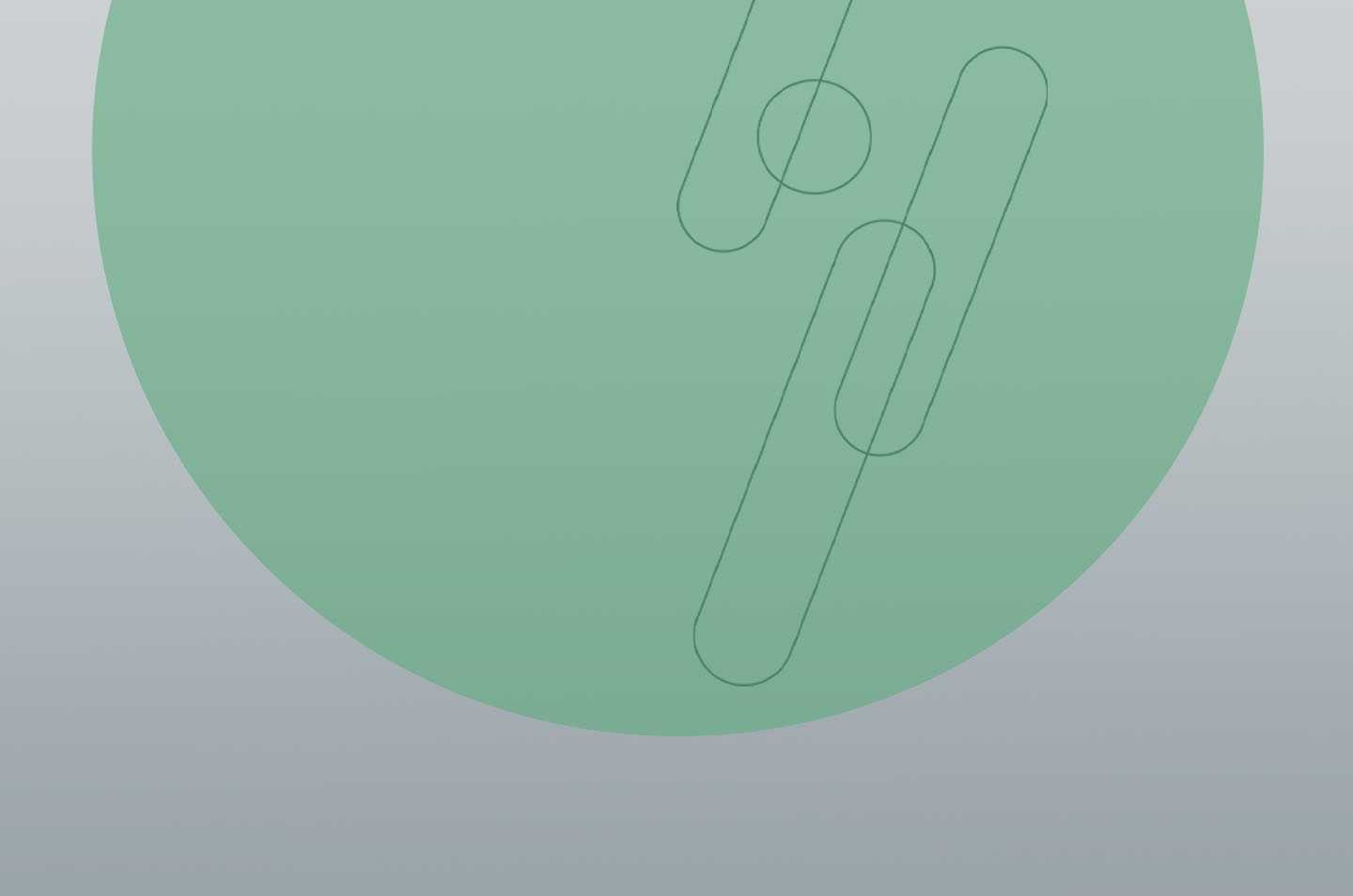
AHEAD helps organizations architect, design, and deliver a Desktop as a Service (DaaS), specializing in Amazon WorkSpaces. As DaaS is becoming more relevant amongst AHEAD’s client base, rapid delivery and infrastructure scalability are driving this relevance and becoming critical success factors for these initiatives. AHEAD recommends for all virtual desktop initiatives to be rationalized between both a traditional on-premises virtual desktop (VDI) approach and a DaaS solution.
As organizations evaluate on-premises VDI against DaaS, key benefits will arise and value will be understood throughout each solution. IT has shifted its stance by embracing the cloud and leveraging it as an extension to its data center strategy, which includes all security and governance requirements. The public cloud used for virtual desktop deployment should be designed for frictionless scalability and result in a simplified operational model for ongoing support and maintenance. AHEAD helps organizations understand its vision for DaaS and designs the infrastructure foundation to ensure the service meets all availability, performance, and cost requirements.
WorkSpaces Foundation
Amazon uses the term “bundles” to describe the combination of virtual hardware, an operating system, and applications that will be used for a given virtual desktop. Here is the breakdown of the components of a WorkSpaces bundle:
First there is the virtual hardware, which is essentially an EC2 instance under the covers. However, unlike EC2 where there are dozens of instance types to choose from, Amazon only provides four choices for WorkSpaces. They are:
- Value – 1 vCPU x 2 GB memory x 10 GB storage
- Standard – 2 vCPU x 4 GB memory x 50 GB storage
- Performance – 2 vCPU x 7.5 GB memory x 100 GB storage
- Graphics – 8vCPU x 15 GB memory x 100 GB storage
Although there are four different instance types, the Value bundle is not really fit for running a WorkSpaces instance that will be used on a regular basis. The majority of WorkSpaces will be created using the Standard or Performance bundle.
It should be noted that the storage figure is actually user storage, not system storage. Each Amazon WorkSpace is created with two disks, a C and D drive. The C drive is fixed for all WorkSpaces and is where the OS and applications are installed. Amazon recently increased the size of the system drive to 80 GB. The D drive is variable depending on the bundle you choose and is where all user data is stored.
The next component of the bundle is the operating system and in this case, Amazon makes it easy by only providing one choice: Microsoft Windows. However, AHEAD expects a Linux OS offering to be on Amazon’s roadmap. Because of Microsoft licensing restrictions, the virtual desktop workspace runs on Windows Server 2008R2 with the Windows 7 desktop experience. However, Amazon offers the ability to run a full desktop OS under Amazon’s BYO licensing model. The BYOL offering was first announced in October 2015 with support for Windows 7. Later, in July 2016, Amazon announced support for Windows 10. Amazon provides a small discount for BYOL-based WorkSpaces, but there are a lot of caveats, so we encourage organizations to read the FAQ that Amazon provides before moving forward with BYOL.
Next we come to the application software, which is what every user really needs to make WorkSpaces a valid desktop replacement. Amazon provides some basic utilities in its base bundle pricing, including Internet Explorer 11, Firefox, and 7-Zip. An additional offering called “Plus Bundles”, adds Microsoft Office Professional 2010 or 2013 for an extra $15/month per WorkSpace. The other option, similar to the operating system, is the BYOL option for Microsoft Office which depends on an organization’s current licensing agreement with Microsoft.
Finally, Amazon provides organizations with the option to create custom images to run on WorkSpaces. Every desktop administrator will be familiar with the concept of a gold image, which is used to build all desktops (or WorkSpaces in this case). Organizations can customize the image with any settings or software they would like to be available to the user when they first log onto their WorkSpace. This is also known as “baking the image” because everything is included inside of the image when the virtual desktop is provisioned for the user.
Pricing Models
Amazon supports two pricing models for the WorkSpaces service: monthly and hourly. The hourly pricing model was released in August 2016 in an effort to make the service more attractive to companies that have users that only need access to a virtual desktop part-time. Amazon did this by adding a new “running mode” function to WorkSpaces. There are two running modes available. The first is AlwaysOn, which is the original mode of the service and equates to a fixed monthly price for WorkSpaces. The second is AutoStop, which allows WorkSpaces to be stopped when a user remains disconnected for a certain amount of time (1 – 48 hours). The AutoStop mode equates to the new hourly pricing model available for WorkSpaces.
Let’s dig into these pricing models to see how they compare to one another. Below is a table that shows the current pricing for WorkSpaces provisioned in the AWS US-East region. As always, these prices will vary depending on which region you are deploying to.
| Bundle | Monthly Pricing | Hourly Pricing | BYOL Monthly | BYOL Hourly |
| Value | $25 | $7.25/month + $0.22/hour | $21 | $7.25/month + $0.17/hour |
| Standard | $35 | $9.75/month + $0.30/hour | $31 | $9.75/month + $0.26/hour |
| Performance | $60 | $13.00/month + $0.57/hour | $36 | $13.00/month + $0.53/hour |
| Graphics | N/A | $22.00/month + $1.75/hour | N/A | $13.00/month + $0.53/hour |
Doing the math, we found that the break-even point between monthly and hourly pricing is 80 hours per month. This holds true for both licensing models. Meaning that if your users will be using their virtual desktops for less than 80 hours per month, it makes more sense to choose the hourly pricing, but if they will be using them for more, they should choose the monthly pricing model.
However, this doesn’t account for the time that a WorkSpace is idle before being stopped. For example, if a user connects to their WorkSpace and uses it for four hours and the AutoStop value is set to one hour, you will be billed for five hours. Increasing the AutoStop timeout will also increase the time a WorkSpace is in use and subsequently the cost.
A recent use case has been introduced with the announcement of an hourly Graphics bundle option. Users requiring a high-powered desktop for pre- and post-processes, which do not involve continuous availability, are gravitating towards the Graphics desktop. The offering provides a useful solution for these niche use cases.
TCO: WorkSpaces vs. VDI
Now that we have a handle on how pricing for WorkSpaces works, let’s look at how it compares to setting up a traditional on-premises VDI environment. In order to make an accurate comparison, we need to factor in all of the costs associated with deploying and operating both environments. Several variables and requirements must be assessed before diving into DaaS and Amazon WorkSpaces, however, AHEAD believes that it’s important to evaluate how the service matches its use cases.
To ensure an accurate cost analysis, the comparison must include similar variables and scope between both models. For this assessment, the total user count will equal 250 to be implemented immediately. The immediate deployment is factored to be comparable to an on-premises infrastructure capital investment. For sizing, each desktop will be 2 vCPU, 4GB of RAM, and 50 GB of hard drive space. This sizing aligns with the WorkSpaces standard desktop that’s used to determine the infrastructure sizing in the cost model. Finally, the cost comparison was projected over a five-year period to articulate the financial and operational impacts of both solutions.
At AHEAD, we factor in the following costs when we make this type of comparison:
Hardware Costs
Hardware costs include the net new servers, storage, and network ports required to support an on-premises VDI implementation. For this analysis, endpoint costs were also factored into the totals. These costs also assume that maintenance will be purchased for all hardware components. Hardware costs are depreciated using the straight-line depreciation. For WorkSpaces, hardware costs are captured in the monthly subscription per user per desktop.
WorkSpaces costs were estimated using US-East-1 costs at $35 per desktop per month multiplied by 250 users. VDI infrastructure was based on a standard hyperconverged configuration sized to meet the requirements for 250 users. Maintenance was estimated based on industry averages.
Endpoint costs can vary based on an organization’s requirements, however, AHEAD has recognized a trend with the VDI and WorkSpaces endpoint selection. Traditional VDI organizations require a thin client with specific ports, processors, and manufacturer models due to internal processes and peripherals. For WorkSpaces, the initiatives tend to be less restrictive, opening up the possibility for Chromebooks to be the endpoint choice. The price differences for thin clients and Chromebooks have been averaged at $500 and $300 per device respectively.
The table below outlines infrastructure and maintenance costs for both WorkSpaces and VDI:
| Hardware Costs – 5 Years | WorkSpaces | VDI |
| Infrastructure | $525,000 | $250,000 |
| Maintenance | $0 | $100,000 |
| Endpoints | $75,000 | $125,000 |
Software Costs
Software costs include the virtual desktop broker licenses required to implement an on-premises VDI environment. They also include the annual support and maintenance fees typically found in an on-premises implementation. Amazon WorkSpaces does not require a desktop broker, thus immediately removing the license requirements. As an industry average, AHEAD estimates an initial $200 per user license, plus 25% maintenance cost per user per year over the five year period.
The below table outlines the software and maintenance costs for both WorkSpaces and VDI:
| Software Costs – 5 Years | WorkSpaces | VDI |
| Broker Licensing | $0 | $100,000 |
One-Time Costs
One-time costs consist of resources required to deploy and integrate the VDI environments with existing enterprise systems. These costs include design finalization and documentation, build-out of new physical hardware, configuration of the hardware and software components, configuration of AWS environment, and integration testing and a production-ready pilot. Based on planning experience for both VDI and WorkSpaces designs, AHEAD estimates VDI deployments to take approximately four times the time.
AHEAD factored one engineer for the VDI and WorkSpaces deployment at 160 hours and 40 hours, respectively. Hourly wages were based on industry averages and include a fully loaded cost: $48 per hour.
| One-Time Deployment Costs | WorkSpaces | VDI |
| Engineering Costs | $2,000 | $8,000 |
Operational Costs
Operational costs include IT engineering, operations, and support for the VDI environments. Support costs include telephone and desk-side support labor. These costs are variable and tracked according to the number of users. Engineering costs include system engineering, maintenance, and escalated support. In general, operational costs are reduced with economies of scale with the addition of users, resulting in a lower cost per user.
DaaS services, using Amazon WorkSpaces, requires significantly less operational oversight from IT engineering. These reduced activities include upgrades, maintenance, support, and change management. AHEAD figures a 75% operational decrease in costs and support requirements when transitioning to WorkSpaces. This number will only increase with introductions of automation and self-healing processes.
| Operational Costs | WorkSpaces | VDI |
| Engineering Costs | $120,000 | $480,000 |
Some costs were not included in the cost analysis due to either lack of documented data or the financial impact was applied to both solutions:
Facilities Costs
Facilities costs are power, cooling, and floor space in the data center. These costs are not typically large compared to others, but they do contribute to the overall cost of ownership. As stated, facility costs tend to be nominal when evaluating for a single service offering and were not included in the analysis.
Licensing Costs
Microsoft Windows and Office licensing were not included in the overall cost comparisons, either. Typically, these are required for both solutions and will be comparable in price regardless of deployment method.
Over the total duration of five years, you will see the DaaS Amazon WorkSpaces solution be the more cost-steady and predictable model with far less variables. The simplified budget model lends well to service expansion and ongoing financial analysis.
| TCO – 5 Years | WorkSpaces | VDI |
| Solution Cost | $722,000 | $1,071,000 |
This TCO was created using industry-accepted assumptions and will be different for every organization based on who your users are, their use cases, and your operational processes. If your organization is evaluating Amazon WorkSpaces, or on-premises virtual desktops, and the value they can bring to you from an operational, financial, and technical standpoint, AHEAD is here to help; we have deep technical expertise in both DaaS and the traditional VDI marketplace. There are multiple factors that go into the evaluation process that we can help navigate with you as your partner.
AHEAD just sponsored AWS re:Invent 2016. Check out our demos from the event on Amazon WorkSpaces, as well as ServiceNow and DevOps, and sign up for a personalized demonstration of your own!
